‘ajira portal job application failed’ problem solving tips
Overview
Ajira Portal is government system used for workers recruitment. Public Service Recruitment System (PSRS) deals with government jobs opportunities and also private sector Job Vacancies in Tanzania. The system requires registration of an candidate so as to apply for New Jobs. Ajira portal registration has several steps to complete during the process. During that process there are some mistakes which when done they cause Job Application Failure in Ajira Portal System. So in this post we are going to see the Reasons and Solutions for job application failures.
Introduction:
The Ajira portal is a government system used to recruit workers for various companies, both in the government and private sectors. It requires users to register by providing detailed information about their residential details, educational background, language skills, additional skills, professional details, referees, and training qualifications. The system is managed by the Tanzania government and is headquartered at the University of Dodoma (UDOM). Recently, the system introduced online interviews and aptitude tests to improve the recruitment process and align with technological advancements.
In this blog post, we will discuss the common mistakes that lead to job application failures in the Ajira portal system and provide solutions to overcome them.
Reasons for Job Application Failure in Ajira Portal:
1. General Incorrect Registration:
One of the primary reasons for application failure is incorrect registration. This includes not filling out the required details accurately or omitting important information. It is crucial to carefully complete all sections of the registration process to ensure the application is considered.
Solution: Take your time to thoroughly fill out all the requested information. Double-check for any errors or missing details before submitting your application.
2. Incorrect Educational Background Details/Selection:
Choosing the wrong educational background details or program that does not align with your certificate can lead to application failure. It is essential to accurately select the educational qualifications that match your credentials. This is the most problem causing instant status of ‘ajira portal job application failed’.
Solution: Review your educational background details carefully before submitting the application. Ensure that the selected program aligns with the information on your certificate.
3. Incorrect Application Letter Address:
Another common mistake is addressing the application letter incorrectly. All job applications in the Ajira portal system should be directed to the Ajira portal secretary, not the specific organization where the worker will be assigned after recruitment.
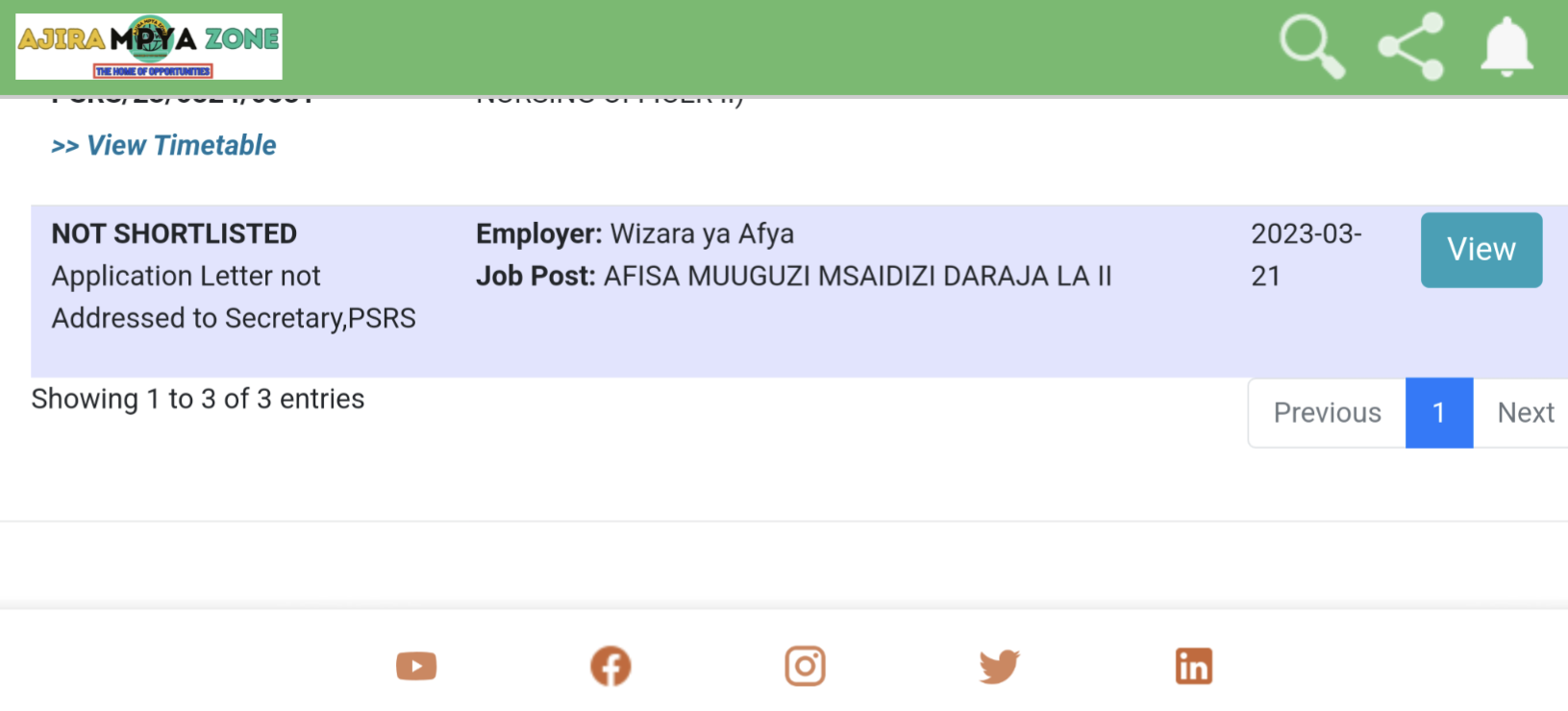
Solution: Pay close attention to the application instructions and address the letter to the Ajira portal secretary as specified in the job advertisement.
4. Unsigned Documents:
Failure to sign the application letter and CV can result in rejection. The Ajira portal system requires all documents to be signed by the applicant to verify their authenticity. This may not bring the ‘ajira portal job application failed’ notification instantly but may lead to the rejection.
Solution: Ensure that you sign both the application letter and CV before uploading them to the Ajira portal system.
5. Uncertified/Unverified Educational and Identification Documents:
All documents uploaded to the Ajira portal system must be certified and verified. Educational documents should be verified by the court of advocates for the application to be successful. This will help you to prove your identity, education and proffesion.
Solution: Get your educational documents certified by the appropriate authorities before uploading them to the Ajira portal system. Ensure that you follow the required verification process.
6. Uploading Blurry/Low-Quality Documents:
Uploading documents with low resolution or poor quality during registration or application can negatively impact your application and lead to the ‘ajira portal job application failed’ problem. Recruiters may assume that you are not serious about the application if the documents are unclear.
Solution: Use high-quality scanning devices to ensure clear and legible documents. Double-check the quality of the uploaded documents before submitting the application.
Solutions Summary for avoiding ‘ajira portal job application failed’ error:
To avoid job application failure in the Ajira portal system, it is crucial to:
– Carefully fill out all the requested information during registration.
– Choose the correct educational background details that align with your credentials.
– Address the application letter to the Ajira portal secretary as instructed.
– Sign all required documents, including the application letter and CV.
– Ensure that all educational and identification documents are certified and verified.
– Upload clear and high-quality documents during registration and application.
Conclusion:
In conclusion, job application failure in the Ajira portal system can occur due to various mistakes such as incorrect registration, inaccurate educational background details, incorrect application letter address, unsigned documents, uncertified/unverified documents, and uploading blurry/low-quality documents. By understanding and addressing these common errors, applicants can increase their chances of success in the Ajira portal system.
FAQ Section:
Q1: Can I edit my application after submitting it?
A: No, once you submit your application, you cannot make any changes. It is essential to review and double-check all the information before submission.
Q2: How long does it take to receive a response after submitting an application if I didn’t get the ‘ajira portal job application failed’ error?
A: The response time may vary depending on the specific job and the number of applications received. It is recommended to regularly check your email and the Ajira portal system for updates.
Q3: Can I apply for multiple jobs simultaneously without the ‘ajira portal job application failed’?
A: Yes, you can apply for multiple jobs through the Ajira portal system. However, make sure to tailor each application to the specific job requirements and follow the instructions provided.
Q4: What should I do if I encounter technical issues during the application process?
A: If you experience any technical issues, such as difficulty uploading documents or accessing the system, it is advisable to contact the Ajira portal support team for assistance.
Q5: Is it mandatory to have all documents certified before applying to avoid ‘ajira portal job application failed’?
A: Yes, all educational and identification documents should be certified by the appropriate authorities before uploading

